Loads More Options...
UK Parcel Delivery
- Drop-Off Services
- Collection Services
- Same-Day Delivery
- Next-Day Delivery
- 2 to 3 Day
- 3 Days Plus
- Pallet Delivery
- Special Delivery
- Letters & Small Parcels
- Heavy Parcels
- Large Parcels
- Small Parcels
- Postage Costs
- All UK Delivery Services
- Send a Parcel
- No Printer Courier Services
- Advice on My Parcel Delivery
International Parcel Delivery
Our Range of Courier Services
About Parcel2Go.com
Parcel Delivery Tools
Choose Your Country
How do I integrate my Royal Mail Online Business Account?
Navigate to the Integrations section of your account, locate Royal Mail, and click 'Link Account'.
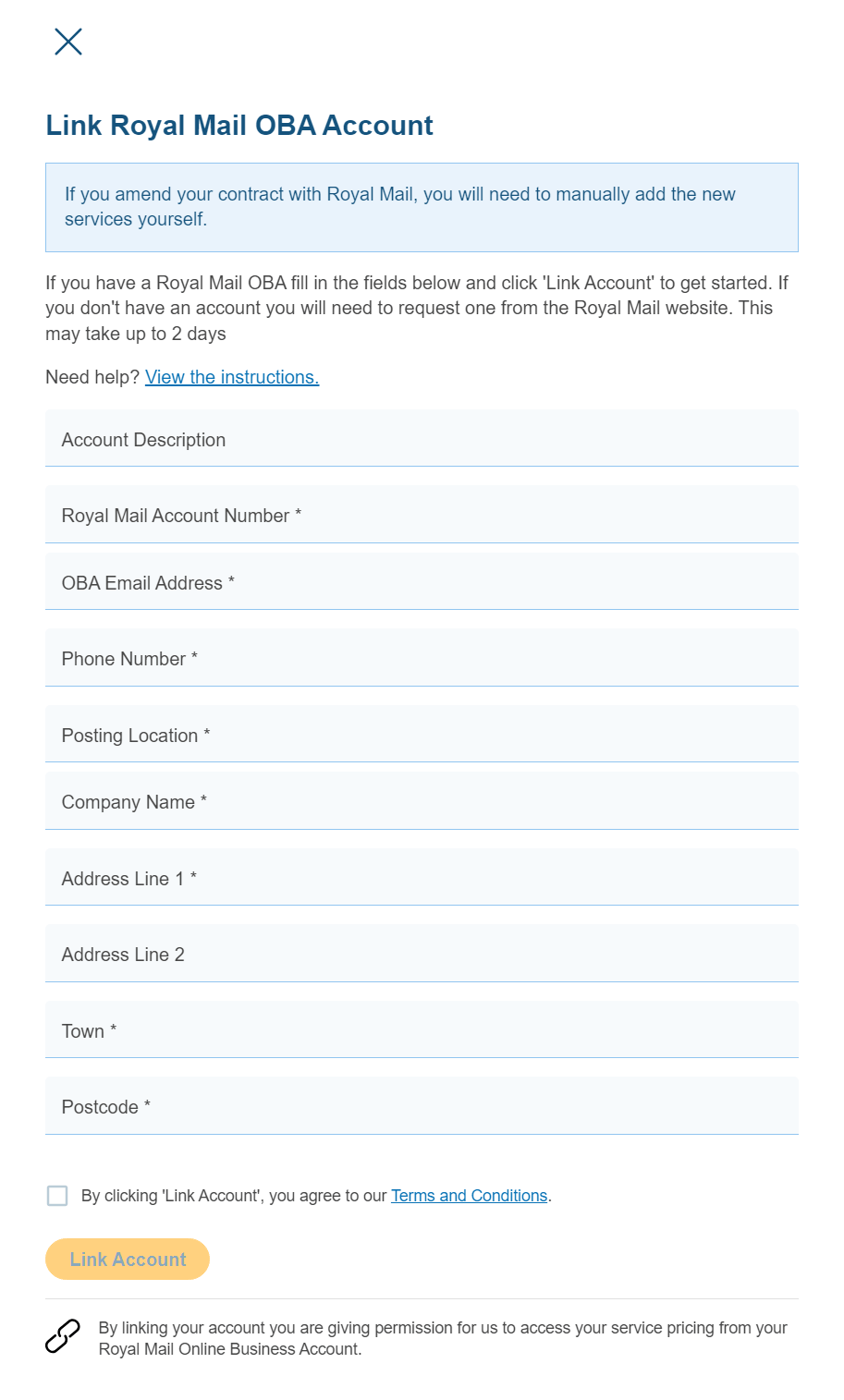
Step 1: Add your Royal Mail account information, including your Royal Mail Account Number, your Online Business Account Email, and the Posting Location.
Click ‘Link Account’ to submit your information.
Important
To process your request, Parcel2Go needs your username email address for Royal Mail. If you're not sure if you have the right information, try logging into your Online Business Account here.
Please note: If you don't have an account you will need to request one from the Royal Mail website. This may take up to 2 days
Step 2: We’ll submit your request to Royal Mail who will verify the connection. This is likely to take 2-5 working days.
You will receive an update via email when this has been completed.
Step 3: Once complete, you are ready to ship via the Royal Mail Services you require.
We recommend you review the available services with your Account Manager in Rule Manager to exclude services you do not have access to or require.


.svg)