
WooCommerce Postage & Shipping Guide 2026
Discover everything you need to know about shipping and delivery on WooCommerce. Sign up to Smart Send for free and access exclusive shipping prices from £2.15 for WooCommerce and all major marketplaces!
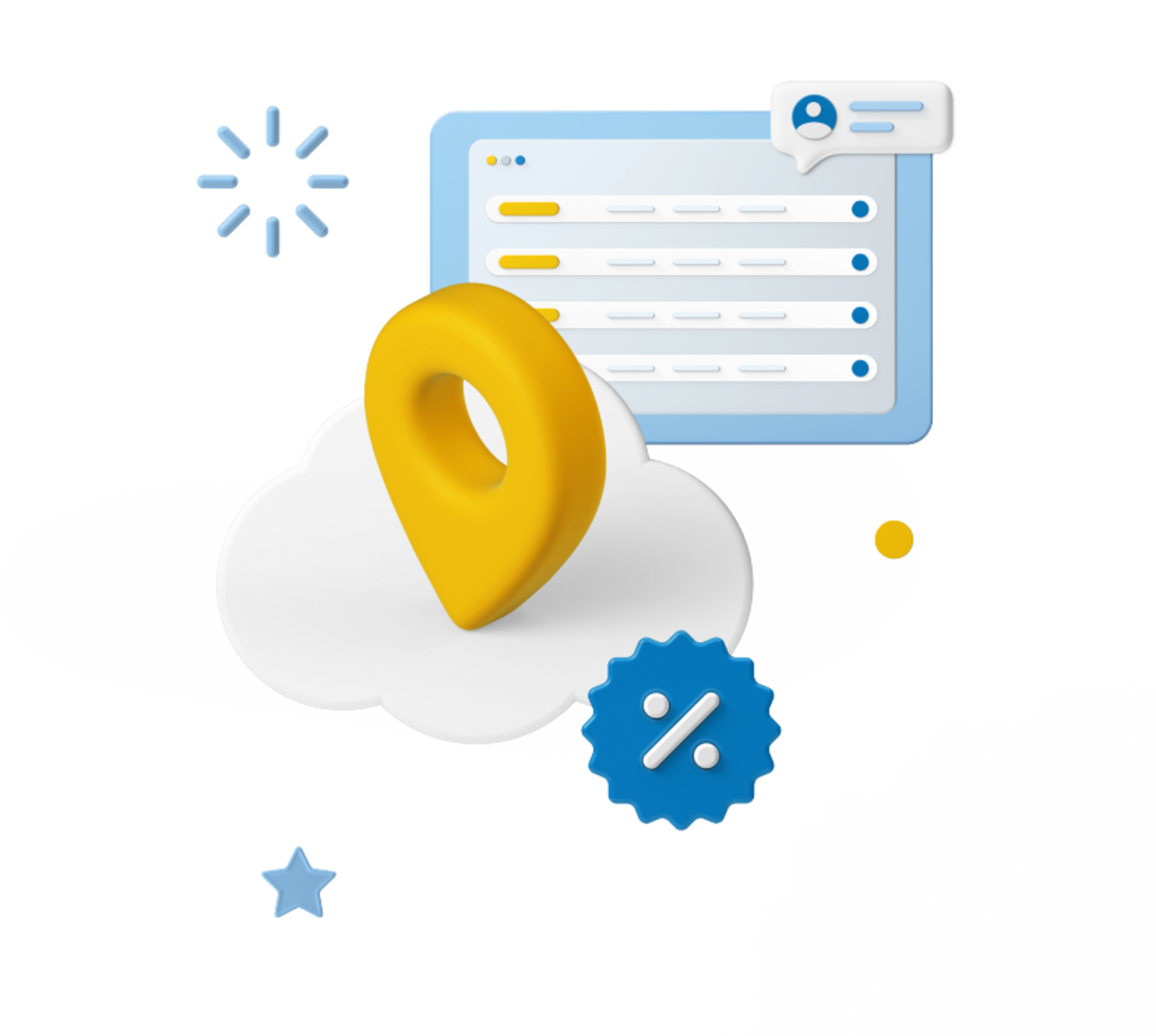
You’ve sold your first item on WooCommerce. Now what?
WooCommerce is a powerful platform for online sellers and ecommerce businesses. However, navigating WooCommerce shipping and delivery can be daunting, whether you're a seasoned seller or just starting out.
With Parcel2Go, we’re here to make your parcel delivery options simple. As the largest parcel broker in the UK, you can find the best option across all couriers in a click – from next day delivery to international shipping.
Read our guide on WooCommerce shipping and delivery-related questions below and learn how to find the best delivery services for you.
What is WooCommerce Shipping?
Once you’ve sold your item or items on WooCommerce, the next step is to organise the shipping and delivery. WooCommerce offers a variety of shipping options to suit every seller's needs. From standard shipping to international shipping, understanding these options is key to improving your sales.
With Smart Send, you get access to exclusive shipping prices from £2.15 exc VAT for WooCommerce and all major marketplaces! Plus, have the freedom to choose from a range of top UK and international parcel couriers to make your postage easier than ever.
Below we break down all WooCommerce shipping essentials, including postage prices, WooCommerce courier services, returns, and tips for offering appealing delivery times to your buyers.
WooCommerce Courier Services & Delivery Options
In WooCommerce, setting up estimated delivery times can enhance customer satisfaction by providing clear expectations. You can use plugins like the WooCommerce Estimated Delivery Date & Time, which allow you to display expected delivery times on your shop, product, cart, and checkout pages. This plugin is versatile, allowing you to set specific delivery times based on the product, category, or even by customer location such as city.
Standard WooCommerce shipping
WooCommerce offers multiple delivery options for shipping, allowing sellers to select their preferred method from various services, such as courier collection, drop off, and local pickup. In terms of pricing, you can set this yourself or use WooCommerce plugins to calculate it based on how other sellers ship similar items.
WooCommerce Delivery Slots
For more control over delivery scheduling, the WooCommerce Delivery Slots plugin lets you set up specific time slots for delivery, which customers can select during checkout.
Our free shipping integration tool Smart Send connects directly with your WooCommerce account to offer same day, next day and 2 day delivery options.
Next Day Delivery
Offering next day delivery on your WooCommerce store can significantly improve customer experience and boost sales. Set up the next day delivery option in your shipping settings, and consider offering it for free on orders above a certain amount to qualify for the "Free Next Day Postage" message.
Drop Shipping
Drop shipping is the practice of fulfilling orders directly from a wholesale supplier. Also known as sourcing, drop shipping is permitted on WooCommerce as long as it follows the relevant guidelines. However, it's important to remember that even when using drop shipping, the responsibility for ensuring the item is delivered safely rests with the seller.

International Shipping
As a global platform, WooCommerce is a great way to take your ecommerce business to the next level with international shipping. Always aim to set a fair price that covers your costs while remaining competitive and attractive to international buyers.
Cheap WooCommerce International Shipping Options
You can also handle international postage yourself by selecting the 'create your own international postage' option in WooCommerce. Quickly compare and find the cheapest prices for WooCommerce overseas shipping with Parcel2Go’s international couriers.
This feature allows you to filter by reliability, highly trusted, and fully tracked services. Free WooCommerce parcel tracking is included as standard, which can be shared with your buyer to keep them updated on delivery times for international shipping. Express services are included alongside the relevant customs information, so you don’t receive any unexpected charges.
Our Lowest Price Guarantee means you won’t find a cheaper price elsewhere, and if you do, we’ll match it!
How do I set up international shipping in WooCommerce?
If you are sending parcels through WooCommerce internationally, you can use our Quick Quote tool or Smart Send to find the cheapest prices. Please ensure you have your parcel dimensions to hand, and then simply enter the weight, width and height alongside the destination country to find and compare prices.
Our large range of international couriers are experts at delivering parcels around the world from the UK. Whether you need to ship to the EU, or further such as the United States, Australia, Asia and more, we have international options for you. All relevant customs and duty information will be provided, alongside international parcel tracking.
Want to know more about how Smart Send can take your shipping global? Read our handy guide on how to prepare international shipping orders on Smart Send. We also have an International shipping hub with additional information for both business and personal senders.
WooCommerce Delivery Times
How long does WooCommerce delivery take?
WooCommerce delivery times vary based on the shipping method, location, and store settings. Using plugins like the Estimated Delivery Date & Time, store owners can display precise delivery estimates on product and checkout pages. Customers may also choose preferred delivery dates and times during checkout with plugins like Order Delivery. The actual delivery time is influenced by factors such as chosen shipping methods, business hours, and holidays.
How long do WooCommerce sellers have to ship?
In WooCommerce, the time sellers have to ship depends on the shipping option included in the listing, the time it takes to package the item, and the courier service used. Sellers can set their handling time from one day up to a maximum of 30 days, and must ship items within this specified handling time.
WooCommerce also recommends specifying the courier and delivery service used. Offering free postage with same day or 1 business day handling can improve customer satisfaction and ratings, similar to eBay's approach for achieving higher ratings.

Postage & Packaging
Once you’ve sold an item, the next step is packaging! To ensure your item arrives safely and avoids any damage along the way, we recommend using protective packaging such as bubble wrap, packing peanuts or packing foam for any delicate items such as collectibles, bulky items like car parts, or valuable items such as electronics and jewellery.
If you sort your own postage, such as through Smart Send, you can print your labels within the platform for your parcels all in one place. There are also options for printer-free deliveries, where you can have your chosen courier print the labels for you if you don’t have access to a printer.
Want to know more about shipping labels? Our shipping and postage labels guide can help!
Types of WooCommerce Packaging
Types of packaging suitable for shipping your WooCommerce items include cardboard boxes of various sizes, mailing bags such as poly mailers or shipping bags, and padded envelopes or jiffy bags for smaller items. Very large or heavy items may require a specialist courier service, like pallet delivery, which the courier will provide. Using parcel bags or jiffy bags can be useful for sending smaller or lighter items, such as clothing. These can usually be purchased in bulk from WooCommerce itself, the post office, or online on Amazon.
If items are of significant value, you can choose a ‘recorded delivery’ service via Parcel2Go, so the recipient has to sign for the delivery. This also provides proof of delivery, ensuring your parcel is in the right hands.
Once you’ve added protective coverings to your items, place them in a cardboard box and seal it up with plenty of packing tape.

Labelling your WooCommerce parcel
Once your parcel is packaged securely, the next step is labelling. You can either print your own labels or arrange a postage service that will print the label for you.
If printing your own WooCommerce postage label, simply head to your WooCommerce dashboard, enter your parcel details such as weight and dimensions, and choose your courier. Then, print your label and attach it to the front of your package, and it’s ready to send.
If you need to reprint your label, you can do this within a specified time frame. You can also cancel or void shipping labels within WooCommerce by heading to the orders section, managing shipping, and choosing your preferred label options. Here you can choose labels for combined shipping, buy multiple labels, or cancel your WooCommerce postage label.

Returning items to WooCommerce
If you have bought an item from a seller on WooCommerce and are not satisfied, there is an option to return the item and apply for a refund. Simply head to the ‘Orders’ section of your account, select the item you wish to return, and initiate the return process.
When returning your item, it's important to list the reasons why. If the item arrived faulty or damaged, include pictures of the fault to support your claim. Typically, the seller has a set period, often around 3 working days, to respond to your return request. WooCommerce provides various plugins like WooCommerce Smart Refunder to streamline the return process, making it easy for both sellers and customers to handle returns and refunds effectively.
Returning an item to WooCommerce in the post
It's important to return your item to the seller on time to increase your chances of receiving a full refund. You should carefully package the item to ensure it is not damaged during transit, as the seller can deduct any damage from your refund.
You can use a service like Parcel2Go to return your item, choosing the best courier service for you. This includes free tracking as standard, so you know the item has reached the seller. WooCommerce refunds typically should be processed within a few days of the seller receiving your item, although the exact timing can depend on the payment gateway used and the seller's refund policy.
If you do not hear back from the seller within 3 days of them receiving your item, you can escalate the issue through WooCommerce's support channels or directly contact the seller to resolve the case.
WooCommerce Transactions
How do WooCommerce payments work?
WooCommerce Payments integrates directly into WooCommerce dashboards, allowing users to manage all aspects of payment processing without needing external gateways. This system supports various payment methods including credit cards, digital wallets like Apple Pay, and Google Pay.
Does WooCommerce charge transaction fees?
WooCommerce itself does not charge transaction fees for sales processed through its platform. However, transaction fees can still apply depending on the payment gateway you use, such as PayPal or Stripe, which typically charge a fee for processing payments.
How long do WooCommerce payments take?
WooCommerce payments typically process and complete within 24 to 48 hours, but this can vary depending on the payment processor used, such as PayPal or Stripe, and other factors like bank processing times, especially over weekends or holidays.

Want to ship sustainably? Choose greener delivery with Parcel2Go
Looking to cut down your carbon footprint when sending parcels? Parcel2Go makes it easy to choose more sustainable delivery options, whether you're a one-off sender or a small business using Smart Send. We work with low-emission courier services like Evri, Royal Mail, and InPost to help you make more eco-conscious choices, without compromising on price or performance.
Learn more about Green Shipping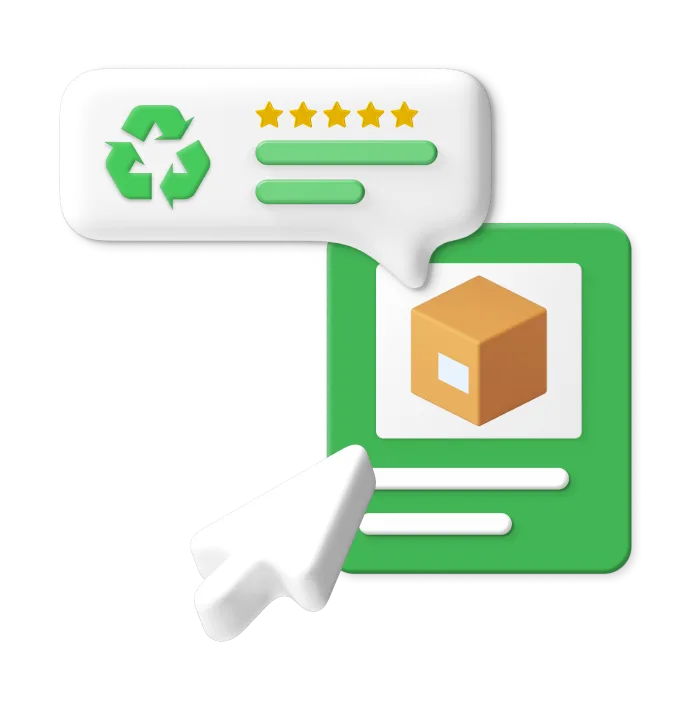
Selling online? Make business shipping simple with Smart Send
Our ecommerce shipping integration tool, Smart Send, connects your store or online marketplace with top couriers to manage parcel deliveries all in one place. Our easy-to-use platform lets you book and manage deliveries across all your sales channels. Whether you’re a small business or often selling items on platforms like eBay, Etsy, Shopify or Depop, you’ll save time and cut costs, all for free.
Go To Smart Send
Frequently Asked Questions
Is WooCommerce free?
Yes, WooCommerce is free to download as it is an open-source plugin for WordPress, allowing users to start building an online store without any initial software costs.
However, while the plugin itself costs nothing, operating a WooCommerce site will incur other expenses. These include web hosting, domain registration, and potential costs for additional features through premium themes or plugins.
How much does WooCommerce cost?
WooCommerce itself is a free plugin for WordPress, making it an accessible option for anyone looking to start an online store on their WordPress site. However, while the core plugin is free, running a WooCommerce store involves additional costs. These can include web hosting, which might range from £4 to £20 per month, and domain registration, typically around £8 per year.
Can I use Woocommerce without WordPress?
No, you cannot use WooCommerce without WordPress. WooCommerce is a plugin specifically designed for WordPress, and it relies on WordPress's core functionality to operate. To set up an online store using WooCommerce, you must first have a WordPress site.