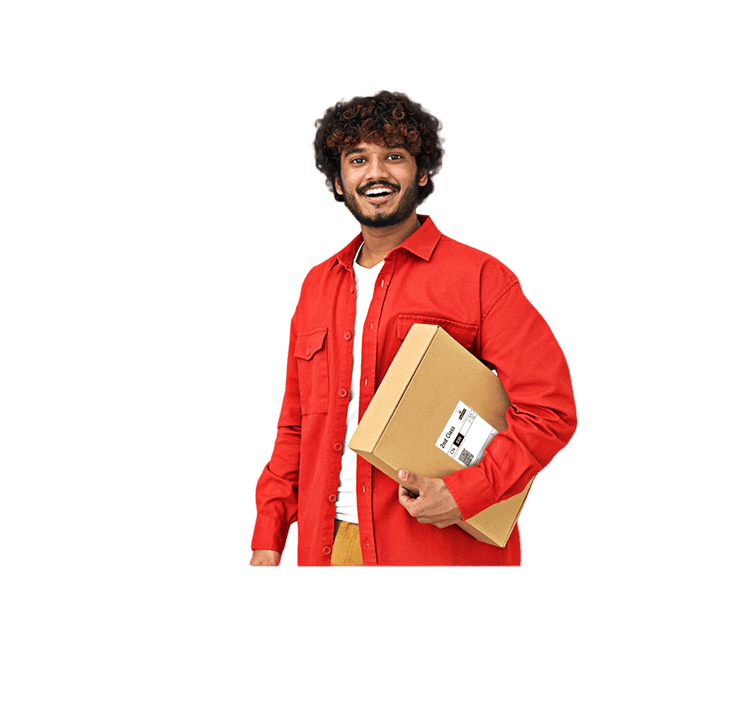Send Your Royal Mail Deliveries with Smart Send
Integrate your Royal Mail OBA to Smart Send and manage all your deliveries and post in one place - for free!
Link Now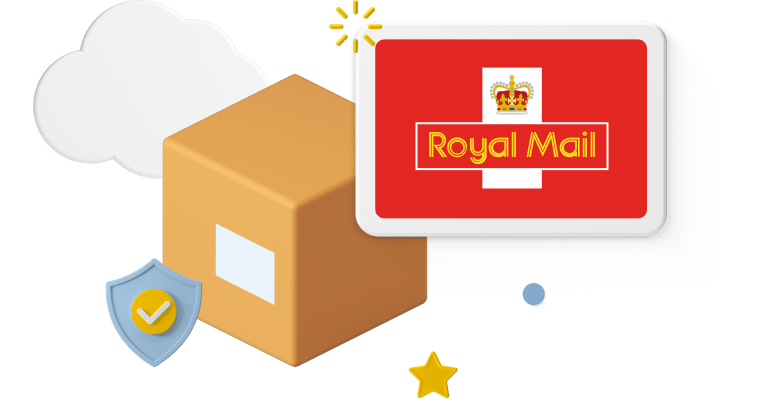
What is Royal Mail OBA?
A Royal Mail Online Business Account (OBA) lets you manage and pay for Royal Mail delivery and postal services online. Easily manage your delivery payments and download personalised reports on your invoices.
Integrate your Royal Mail OBA with Smart Send and manage your Royal Mail deliveries alongside your Parcel2Go orders from one easy-to-use dashboard.
Why Integrate Your OBA with Smart Send?
Integrate for Free
Integrating your Royal Mail OBA with Parcel2Go is completely free. And up until 31 March 2024, you can print up to 1,000 labels a month at no extra cost!
From 1 April 2024, you can still generate 500 labels every month at no extra cost, with additional labels only costing you 2 pence each.
Variety of Delivery Services
Being able to book both letter-sized postal orders with Royal Mail and parcel deliveries with Parcel2Go in one place means you’ll save bags of time on the admin involved with business parcel delivery.
Choose from over 100 delivery services without having to shop around.
Integrate Your Sales Channels
With Smart Send, you can integrate your parcel delivery with all the sales channels you use - whether that’s eBay, Amazon, Etsy or more!
Once your Royal Mail OBA is integrated with Smart Send, you can automate orders directly from your sales channels with Royal Mail delivery services.
Save Time and Money
Saving money on parcel delivery has never been easier - with Parcel2Go, you can always find the cheapest courier service for your needs, no matter what you’re shipping.
And if Royal Mail is your cheapest option, you can still benefit from using all the features of Smart Send here and go to your Royal Mail account to access your invoices directly on the Royal Mail website.



How It Works
-
Integrate your accounts - To integrate your OBA with Smart Send, go to your Parcel2Go integrations and add your Royal Mail business account information - this includes your account number, OBA email address, and your posting location. Once you click ‘Link Account’, we’ll take 2-5 working days to verify your request and let you know as soon as you’re ready to start shipping with Royal Mail.
-
Book a delivery - Once you’re verified, all domestic Royal Mail services will be available with your Smart Send account! And you can start to book your deliveries with Royal Mail alongside Parcel2Go’s other delivery services.
-
Move orders to your Royal Mail account - You will need to manifest your OBA orders each day. Royal Mail will handle all your invoices. Just create a label as normal, and submit your manifest when you're ready.
-
Track and manage your deliveries - You can track all your orders for free with Parcel2Go, even when you book with Royal Mail. But to cancel Royal Mail orders after manifesting or for any other queries about your Royal Mail parcel, you’ll need to use your Royal Mail OBA directly on the Royal Mail website.
T&Cs
- Until 31 March 2024, we’re doubling the standard threshold of 500 labels a month, so you can generate up to 1,000 labels a month at no extra cost.
- From 1 April 2024, your Royal Mail OBA integration is still free to use for up to 500 labels per month.
- Once you've used your monthly allowance of labels (up to 1,000 before 1st April 2024 or up to 500 for following months) Parcel2Go will charge you 2p per label. This payment covers the label generation costs by Parcel2Go.com and you will be charged in the form of a payment link.
- If payment is not received within 7 working days of payment being requested, your Royal Mail OBA integration with Parcel2Go may be paused.
- Royal Mail will invoice you as per your current process for the payment of parcels. Payment is made directly to Royal Mail and is independent of Parcel2Go.
- Parcel2Go can only support any technical issues with integrating your Royal Mail account. We will not be able to provide any Customer Service for the movement of your parcel. Please contact your Royal Mail Account Manager for any issues with the movement of your parcel.
- Parcel2Go will not be responsible for any parcel that is lost or damaged within the Royal Mail network. Please contact your Royal Mail Account Manager if you suspect your parcel is lost or damaged.
FAQs
How do I qualify for a Royal Mail OBA?
If you send more than 20 parcels a week, you’re eligible to open a Royal Mail OBA.
Once you register for an OBA, you can integrate with your Smart Send account with Parcel2Go right away.
How do I track Royal Mail deliveries?
You can track your Royal Mail OBA orders for free with Parcel2Go. To track your deliveries on your dashboard, go to ‘Orders In Transit’ or Order History’, and click on ‘View Details’.
Or to track individual orders, use our tracking page - all you need is your tracking reference number.
How do I cancel a Royal Mail order?
You can cancel your Royal Mail orders on your Parcel2Go account before you manifest them. But if you’ve already manifested your orders, you’ll need to head over to your Royal Mail OBA account on the Royal Mail website to cancel or amend them.