Cheapest Marketplace Shipping in the UK
Sign up to Smart Send, link your marketplace(s) and start shipping smarter today!
Free to use - no contracts
Already signed up? Sign In


Book a Demo
What is Smart Send?
Parcel2Go’s free online shipping software, Smart Send, lets you link your sales channels with your Parcel2Go account to import orders and ship from one place.
Built for businesses, side hustlers, and frequent senders, Smart Send’s dashboard is easy to use and linking accounts takes just a few minutes.
Link any number of our 16 sales channels, such as eBay, Shopify, TikTok and more, and send with the UK’s full range of couriers. Whether you link a marketplace or upload a spreadsheet, once your orders are imported, booking a parcel online is fast and hassle-free.

Why use Smart Send?
If you need help, we have a 24/7 customer service team who can support you when you need it.
As the largest courier comparison site, enjoy access to the widest range of couriers and the cheapest shipping prices (that's a guarantee!).
Unlike many other online shipping software, Smart Send is completely free to use.
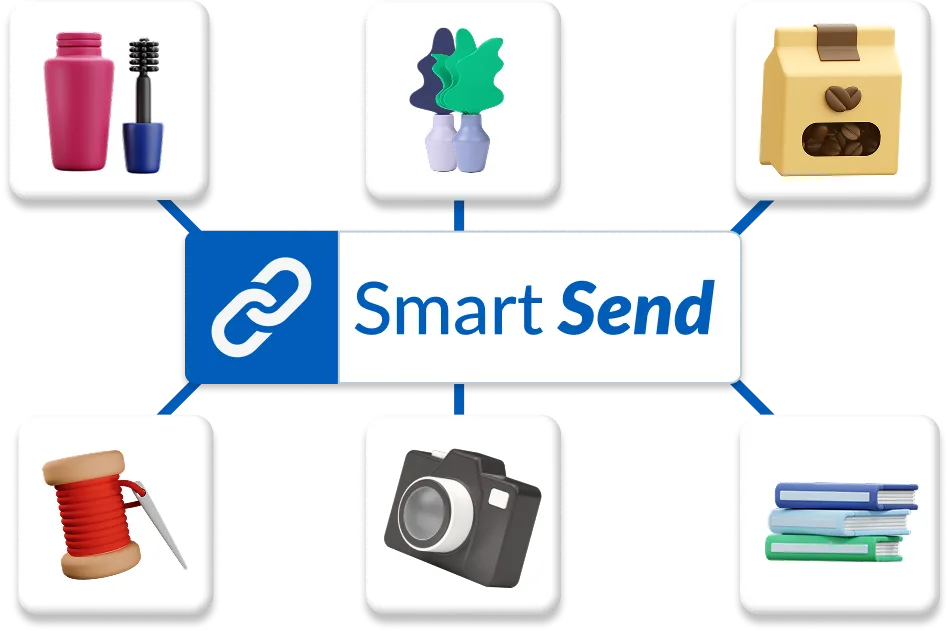
All the features, none of the costs
Multi-channel integration – manually add orders via a CSV or link an unlimited number of sales channels, choosing from the 16 we currently have, as well as Royal Mail OBA. | |
Rule manager – automate your imported orders by creating rules like items sold on eBay should be shipped with Evri Postable, or products over 1kg should be sent with DPD. | |
Mark as dispatched – send a tracking link to your marketplace in a single click. | |
Bulk label creation – generate and print multiple labels at a time saving you hours of time and add SKU codes to labels. | |
Picking and packing assistance – use picking and packing slips and SKU codes to sort and prioritise orders. | |
Returns management – easily generate returns labels where needed. | |
Automated payments – top up your account and enable auto top-up so funds never run low. | |
Invoice management – create custom invoices for your business records. | |
24/7 customer service – as part of Parcel2Go, our customer service team is available to help you whenever you need us. |
Ship with the UK’s most trusted couriers at the best rates
Save up to 13% on shipping rates with Smart Send
Parcel2Go prioritises affordable shipping costs, and Smart Send is even cheaper.
With exclusive shipping rates on Evri and UPS as well as regular reductions on Smart Send services, sky-high shipping rates is one thing you’ll never have to worry about.
Save up to 13% on courier costs as standard, and enjoy regular promotional discounts exclusive to Smart Send.

Over 100,000 5 star reviews
“The efficiency of Parcel2Go has surpassed my expectations. I have sent over 50 parcels in the last month and have been kept up to date every step of the way from posting to delivery. I have to say they are a very impressive company to deal with and all parcels have been delivered promptly.”
- Helen Rankin

DIY Dynamo
Mike explains how Smart Send helps him ship his handmade bee hotels and gives tips on how to use the platform efficiently.

Marketplace Multitasker
Dimitar manages a self-care business on Amazon, Etsy, NOTHS, and Shopify. We look at how Smart Send makes multichannel management even easier.

Savvy Side Hustler
Sarah told us how she sells her camera equipment both nationally and internationally with the help of Parcel2Go.
