
Creating Compelling Product Listings: You Can’t Win with a One-Size-Fits-All Strategy
This guide has been provided by our partners at Base.com
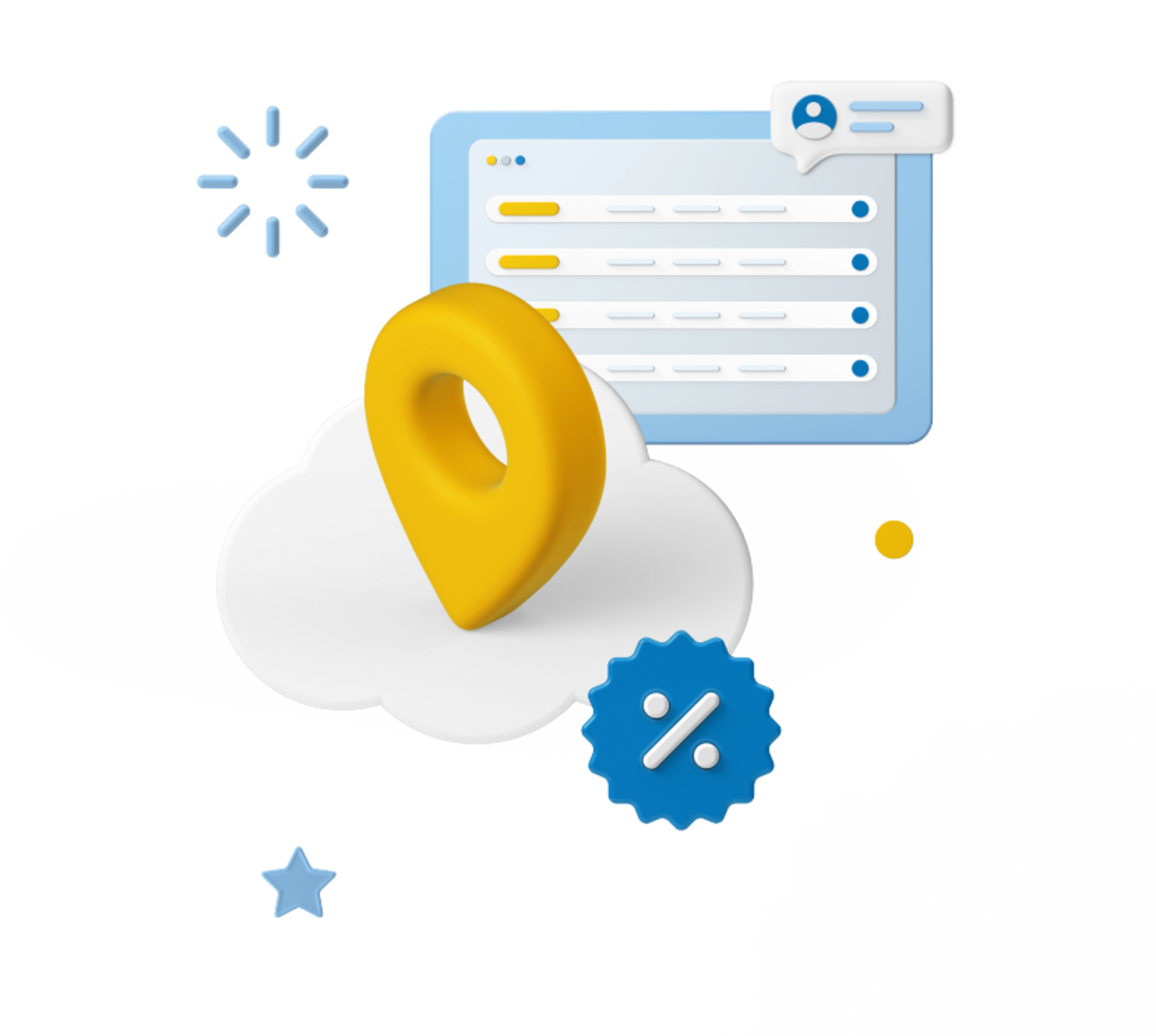
Trying to build a product detail page that encourages shoppers to make a favourable purchase decision? It can feel like Goldilocks' porridge problem: Too much data on the category pages, and you risk confusing shoppers. Too few product details on the product listing page, and shoppers may not trust your brand enough to buy. It can be tricky to get the balance "just right".
Stats show that shoppers want a product listings page to feature all the relevant elements, like product images, price, and stock availability. According to Google research, 85% of shoppers say they look for pictures, details, and specifications when deciding which retailer to buy from.
We’ll walk you through the hallmarks of an effective product listing page. Plus, we’ll show you how human shoppers and search engines alike respond better to well-structured, visually appealing product listings that contain the right amount of data.
What is a product listing page, and how is it different from a product detail page?
A product listing page (PLP) is a single page that lists all the inventory on your eCommerce site within a particular category. For instance, outdoor clothing retailers might have a product listing page for all the hiking trousers they carry.
On the PLP (sometimes called category landing pages), shoppers will filter or sort products to find the specific kind of hiking trousers they want (for example, by colour, length, or material).
The product listing page is different from the product detail page (PDP). PDPs are internal pages dedicated to one specific product. They show details for that product only and usually include a deeper level of product information than the PLP.

Why is a product listing page important?
Product listings are vital to a positive customer experience. Shoppers use the PLP to compare products and narrow their search for the perfect hiking trousers (or whatever they may be searching for!). On a PLP, they’ll want to see product data that encourages them to either a) Add to Cart or b) Learn More about a chosen product.
A good PLP is a place of product discovery. It helps prospective customers identify the type of products they want and refine their search to find the perfect match to suit their needs.
Plus, a PLP allows you to display your full inventory. Shoppers can see the breadth of your offerings and then filter and sort to pinpoint their Goldilocks option.
Finally, a product listing page helps boost your ranking in search queries. Shoppers use search engines like Google to find products, and a well-organised product listing page that includes the right amount of data for each product will boost your standing in search results and give you a leg up on the competition.

You can’t win with a one-size-fits-all strategy
Successful multi-channel sellers tailor their product listings to the channel they’re selling on. Here are examples on how to customise your listings for the two most popular selling channels, eBay and Amazon.
eBay
Even though nearly 80% of eBay’s products are brand new, this marketplace still bears a reputation as an online auction. That means that the audience on eBay may be searching for a bargain, or to find a one-of-a-kind product.
Your product listing page on eBay should contain all of the product specifications customers want to know, like colour, size, measurements, and materials. Plus, eBay will ask you to list the condition of your product. Shipping and buying options will be prominently on display.
eBay allows shoppers to add products to a watch list and provides them with updates whenever a product they’re watching sells. That means, you’ll need real-time stock updates to sell in this marketplace.
Amazon
Amazon isn’t just for shopping anymore. A surprising number (63%) of shoppers use this platform for product discovery and research, too. So, you’ll need to provide a deeper level of product information to compete against rival sellers.
There’s a lot of screen real estate dedicated to product images and videos on Amazon. That kind of content helps products sell, so you should add as much relevant product content as you can to your product listing.
Plus, Amazon allows shoppers to compare similar products, so your product listing should include all the information that will allow your product to compare favourably against others.
Don’t customise by hand
If creating the perfect product listing for each item on every sales channel sounds exhausting, you’re right! Multi-channel selling isn’t for the faint of heart. It requires a lot of energy and exceptional organisational skills to keep selling requirements, stock lists, and other administrative details straight.
OR. You can make your life a lot easier by using an eCommerce management tool (like Smart Send, or our partners over at Base). These tools make it so much simpler to manage stock, fulfil orders, and post new products across all of your selling channels.
How to organise your product listing page
Your product listing page is an opportunity to shape the customer journey and guide users towards a purchase. The best rule of thumb is to create product listings with the shopper in mind, including only the data they'll need to make a decision – nothing more.
Group products by shopping vibe
Don’t just dump every item in a category onto a product listing page. Shoppers may want to filter or sort products to suit their own needs, but the landing page should give them some shopping inspiration to help them get started.
Organise the content according to different shopping vibes, like "Autumn Colours", "Seasonal Sparkle", or "Extra-Tough Hiking Trousers". This allows users to see products they might otherwise miss and helps them imagine what they can do with your products.
And while you're at it, make sure that each category name makes sense to shoppers. Shopping category names are no place for industry jargon, so whatever you call your categories, make sure they include the terms that shoppers will use to search for them.
Start with the best deals and discounts
Reserve the top row of your product listing page for best-selling products and dedicate another row to sale items and discounts. Terms like "best seller" and "sale" entice shoppers to click the "Add to Cart" button.
Make it easy to filter and sort
Your filter menu should be tailored to the category of products on the page, not used generically across all product categories. For example, filtering options for trousers might include length, material, and colour, whereas coat filters would include weight, use, and colour.
Ensure your sort menu includes options like sorting by price (both ascending and descending), sorting from A-Z (and Z-A), and allowing shoppers to see sale items first.
Make the content compelling
Visual unity makes your product listing page look professional and makes it easier for shoppers to navigate. Each marketplace will have its own guidelines and specific layout options regarding how products can be displayed. Each product should be standardised with the same high-quality image (the same angle or shot for each product) and each product should display the same data.
Use high-quality product images
High-quality images really sell your products. You'll want lots of them on the product detail page, but on the PLP, choose one shot and show every product from the same angle. For instance, every trouser product should display the entire item (not just a small detail, like pocket design) from the same angle (a model standing in the same pose for each one).
Incorporate persuasion triggers
Certain phrases trigger desirable actions from your shoppers. "Low stock", "X customers just bought", and "Recently restocked" show shoppers that your products are in demand and moving fast, prompting them to buy quickly (before it's too late!).
Include decision-making product details
Yes, the product detail page is where most product specifications should live, but there are a few essential details that shoppers will want to see on the product listing page. For most online retailers, those key elements will be:
Price: You wouldn't believe it, but we've actually seen retailers that require shoppers to log in to view the price! Best practice is full price transparency.
Stock quantity: Scarcity triggers can be highly effective in encouraging shoppers to purchase.
Colours and types available: Colour swatch icons allow shoppers to see the options available for each product.
Product ratings: Star ratings show shoppers that other customers have purchased and enjoyed a product, encouraging them to do the same.
Round off your product description with both an Add to Cart button and a Learn More button (which will take them to the product detail page).

Don't forget search engine optimisation
Use relevant keywords in your meta descriptions, product titles, and subtitles. Search engines will reward your website with a better ranking, and shoppers will quickly understand that you're offering the exact product they're searching for.
Embrace the brand-boosting potential on your product listing pages
With a strategic approach, you can use every product listing page to create stronger brand recognition.
Place a brand-boosting header on every product listing page, where supported, and remind shoppers of your brand's trustworthiness at key junctures.
Incorporating your branding (where it makes sense) helps to build a safe and reassuring shopping experience for your customers.
Need more help updating your product listings from one intuitive dashboard? The Base team can help. Sign up for a free trial today and experience the benefits of Base for yourself.