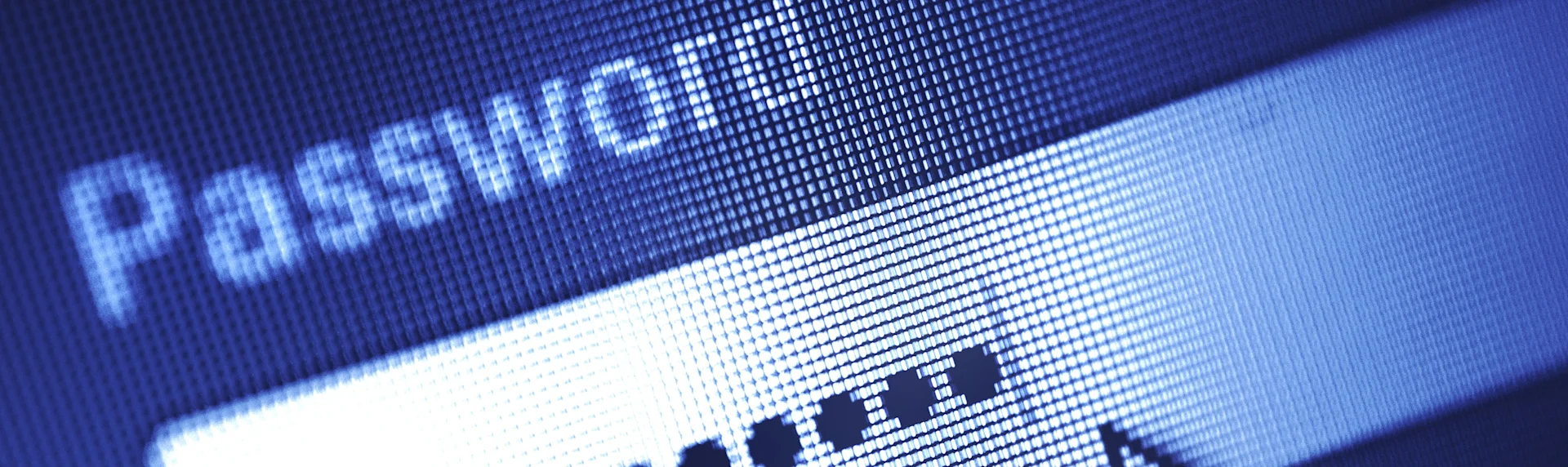
Be Cyber Safe: 7 Ways to Protect Yourself Online
14 May 2018 | Editor's Pick | News | Tips and Guides
Author: Parcel2Go.com
2018 is very much a digital world, we live our entire lives online and we use passwords to protect our personal information, from bank accounts to email access, there’s rarely a site we enter now that isn’t asking us to create a password. But just how safe are these passwords?
Cyber-crime and identity theft are on the rise, increasing by 100,000 cases in the past 10 years in the UK. And with more and more people becoming victims to identity theft, here at Parcel2Go we have compiled a list of 7 ways to protect yourself and your family from online fraud and identity theft. Having won several tech awards, Parcel2Go know just how important it is to protect yourself online, both at home and at work.
Follow our top tips to strengthen your passwords and avoid being the victim of Cyber-crime.
1. Avoid a simple password – This may seem obvious, but we tend to opt for simple passwords as they are easy to remember. We often think that if a password is long, it is safe; that’s not always the case, especially if you opt for something like ‘1234567891011’ or ‘yourname1234’. This kind of password can easily be guessed by hackers using password-guessing programs that come with a list of commonly used passwords and variations.
2. Two-Factor Authentication – This is a programme set in place by most online applications, such as banking, email and social media. Simply put two-factor authentication is an extra step in the login process, so once you have entered your password or pin number, you can then choose an additional step such as scanning a fingerprint or typing in a PIN that’s sent to your phone. This is a really quick and easy way to add an extra layer of protection online. This is something that you may not want to do for all your accounts, maybe just your most important ones.
3. Have multiple passwords – Many people have the same password for all their online accounts, or some variation of the same password. Sure, this makes it easy to remember your password, but this is detrimental to your cyber safety. Once a hacker has guessed your password to one account, you’re making it exceptionally easy for them to then again access to all your accounts.
4. Use a password manager – So you’ve realised you need to mix up your passwords and have different ones for each account, which is great, but how on earth will you remember more than 2 passwords? A password management tool APP- such as Password Boss, LastPass or Dashlane, that’s how. These programs help you create secure, complex logins for all your accounts then store them in a safe, encrypted form for you, only requiring you to remember one password to access the manager tool.
5. Use a strong, complex password – As mentioned previously, simple passwords aren’t going to help protect you from the bad guys in the cyber world, so make sure when choosing a password that it’s complex and something that’s unrelated to yourself. Using your partners’ name and their date of birth probably isn’t a good way to go – instead what you want to do is use something random. Choose a long password and make sure you include numbers, lowercase and uppercase letters and symbols, the more complex it is the harder it will be for cybercriminals and their software/ databases to crack.
6. Check the strength – once you’ve chosen a password, it’s useful to check the strength before setting it. There are loads of online password checking tools such as, howsecureismypassword and passwordmeter that will evaluate the strength of your password and tell you the likelihood of it being cracked and the time it would take for a hacker to crack it.
7. Regular checks – it’s always a good idea to run regular maintenance on your accounts’ security, even if you have great passwords there can still be security breaches. So, make a habit of changing your passwords every few months to minimise the chances of your account being hacked.
Get 20% off – for you and a friend
Know someone who’s always sending parcels? Whether they run a small business or just send the odd package, give them 20% off their first parcel. Once they’ve sent it, you’ll get 20% off too. Simple.
Start referring today!