Loads More Options...
UK Parcel Delivery
- Drop-Off Services
- Collection Services
- Same-Day Delivery
- Next-Day Delivery
- 2 to 3 Day
- 3 Days Plus
- Pallet Delivery
- Special Delivery
- Letters & Small Parcels
- Heavy Parcels
- Large Parcels
- Small Parcels
- Postage Costs
- All UK Delivery Services
- Send a Parcel
- No Printer Courier Services
- Advice on My Parcel Delivery
International Parcel Delivery
Our Range of Courier Services
About Parcel2Go.com
Parcel Delivery Tools
Choose Your Country
How to select Smart Send services in eBay?
In this guide we’ll show you how to choose alternative delivery services when you list your items within eBay. Selecting this option gives you the opportunity to show your customers the correct information when they order your items. There are two ways to choose alternative services within eBay.
This is optional, your items regardless of this will still get pulled through to Smart Send.
Option 1: Using the Quick Listing Tool
Step 1
When listing your items within the ‘Quick Listing Tool’ go to the ‘Delivery’ section.
Step 2
You will be given a recommendation for your listing. To amend this click on ‘Change’ in the top right.
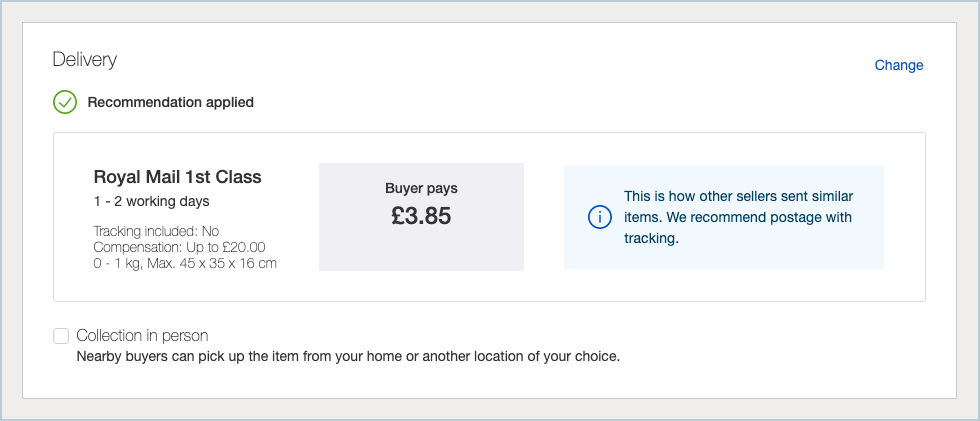
Step 3
You will now be shown a pop-up where you can choose from numerous options. To give your customers a clear delivery rate go to the fourth tab which says ‘Large Parcel’.
Once this tab is selected scroll down to the bottom and choose ‘Other Courier (3 to 5 days)’.
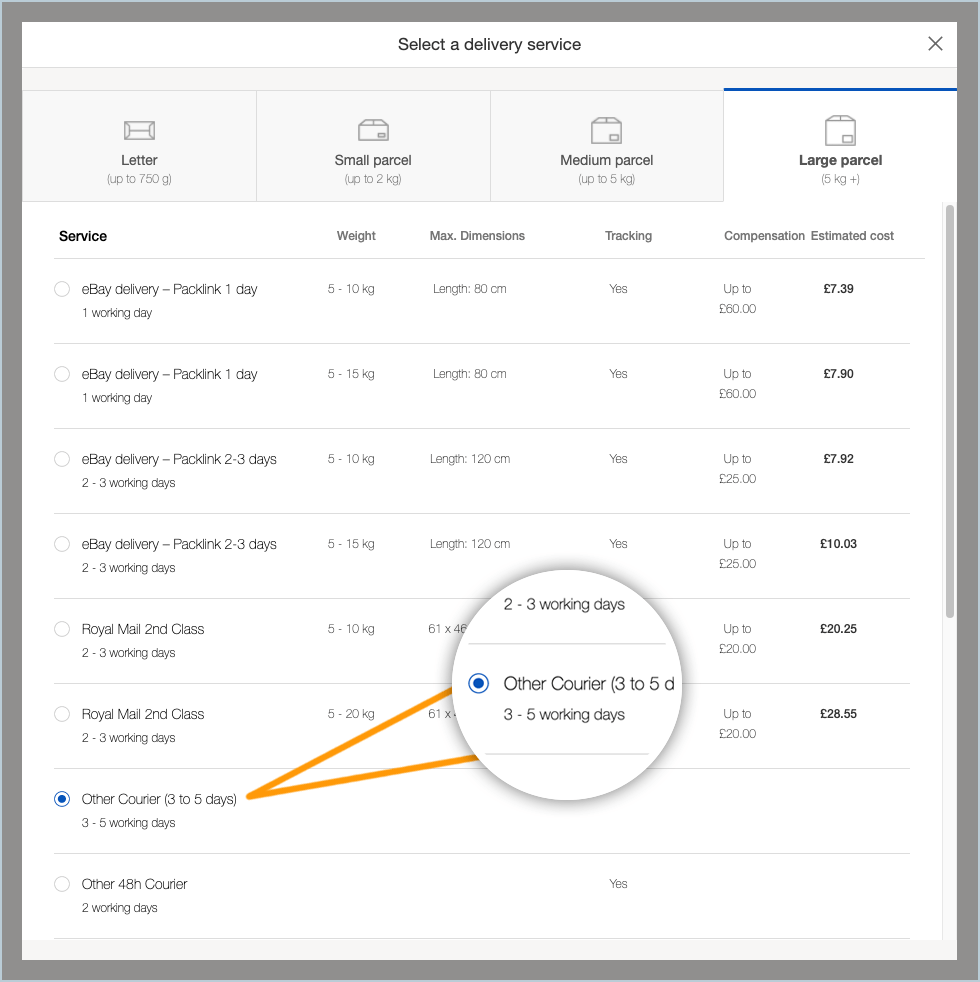
Step 4
Once chosen you can now set your postage rate in the section to the right. Select ‘Buyer pays’ and enter the amount you want your customer to pay for postage.
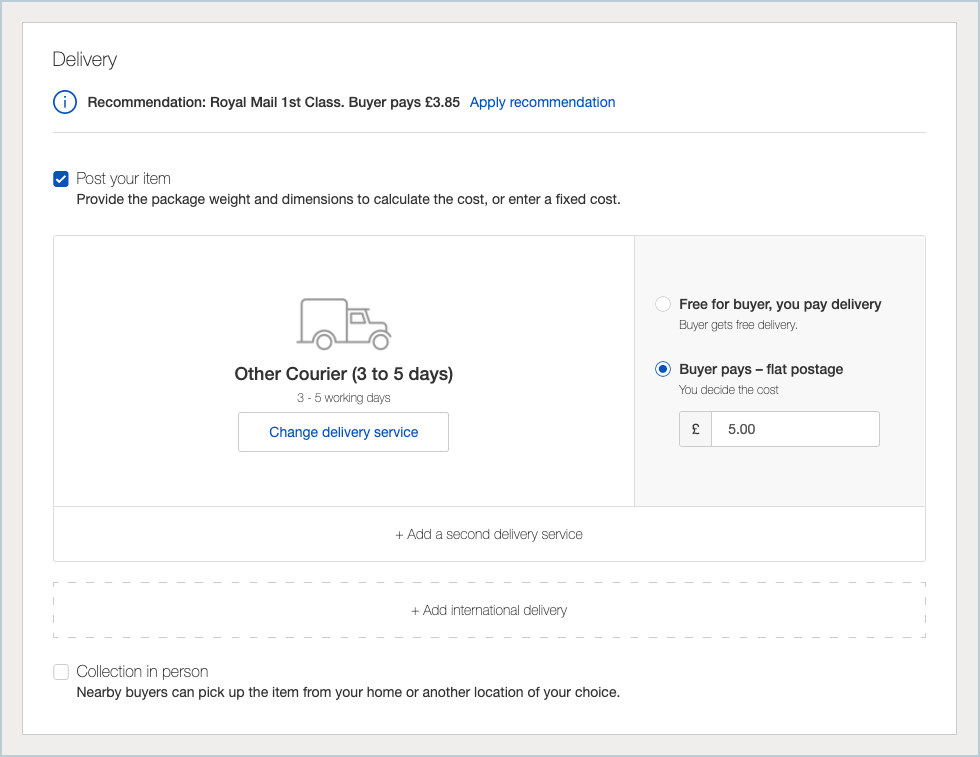
Here is a sample of how your item will display the postage.
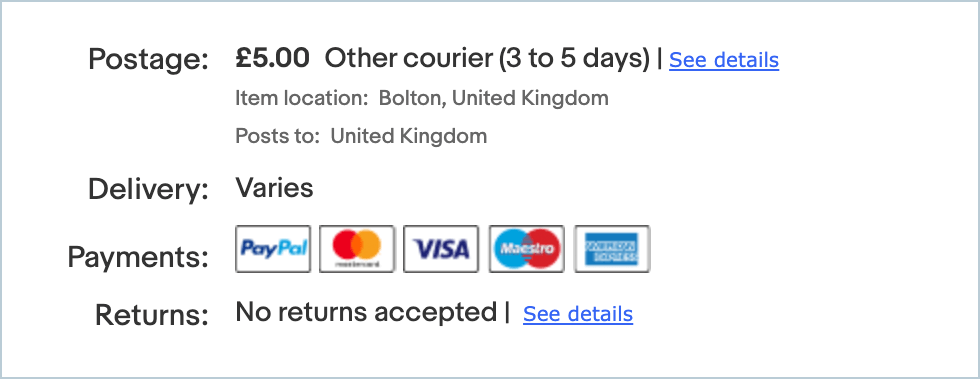
Option 2: Using the Business Tool
Step 1
If you haven’t used the ‘Business Tool’ before in the top right click ‘Switch to Business Tool’.
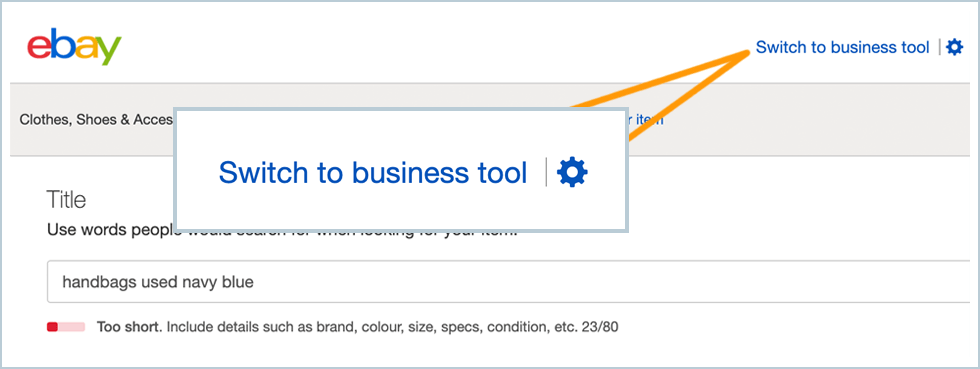
On the pop-up click on ‘Switch’.
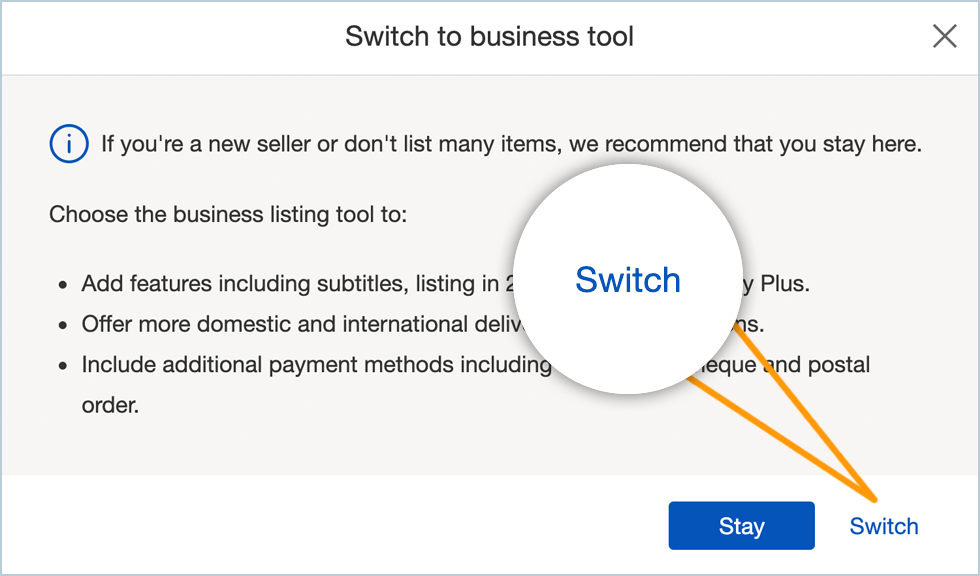
Step 2
Once you are in the Business Tool scroll down to the ‘Delivery Details’ section and click on the dropdown.
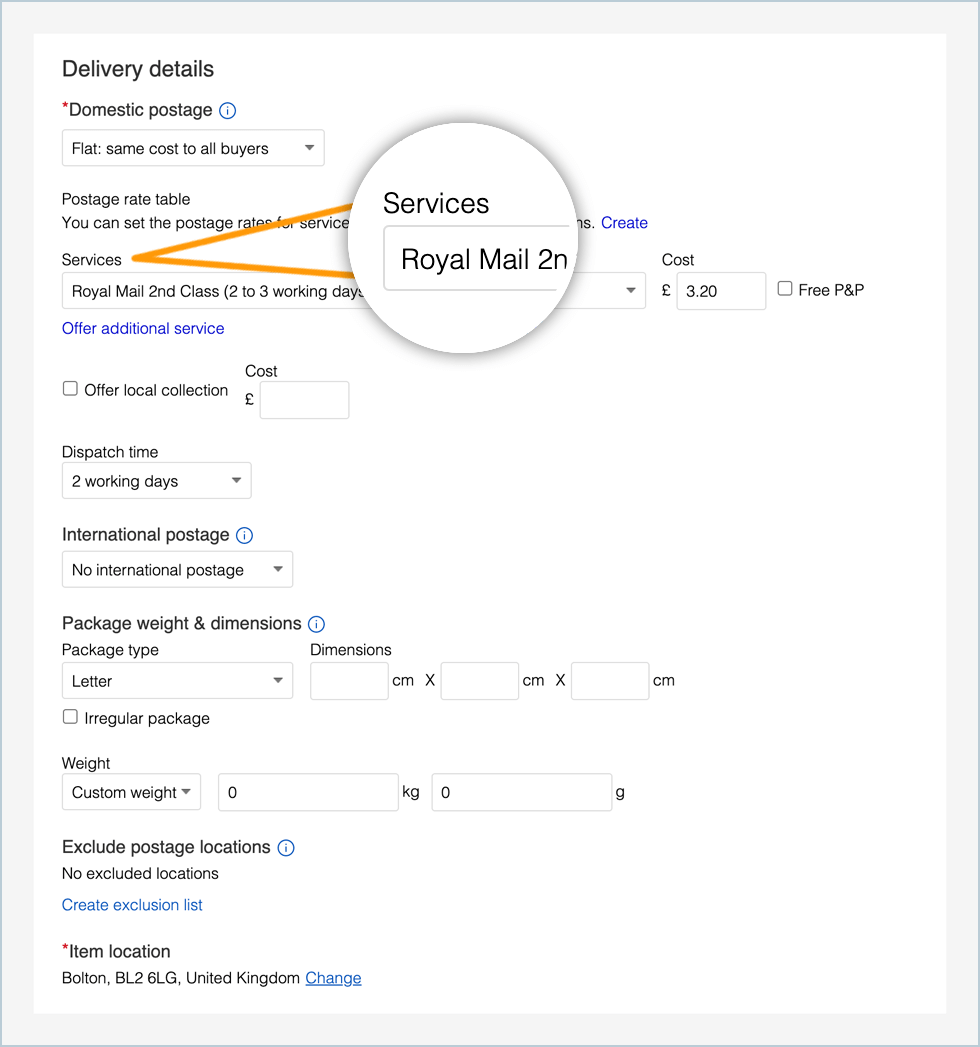
Choose the service you wish to use and enter the cost. Alternatively you can choose ‘Other 48h Courier (2 working days)’ if you intend to choose the courier from our services on the day you are ready to send.


.svg)